I was working on Malayalam Speech to text models and the malayalam letters where not getting rendered properly. I was a bit irritated by it and I asked my friend Santhosh Thottingal why ? comes this way.
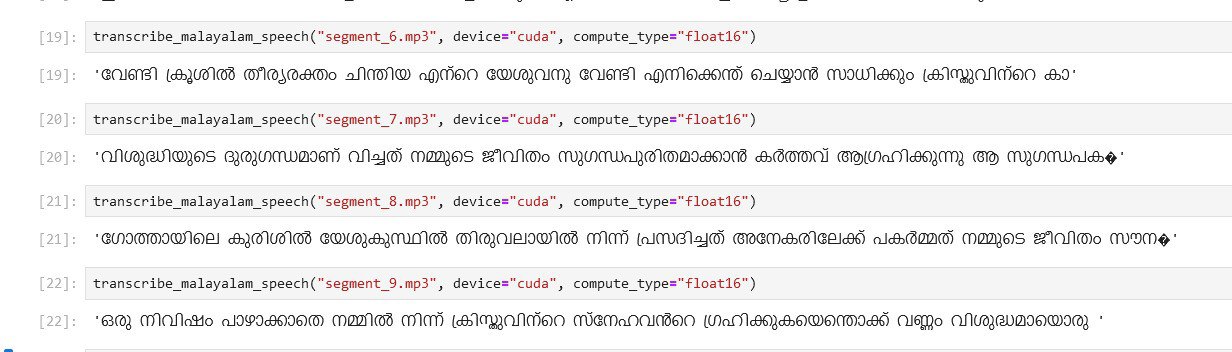
Santhosh told me basically malayalam letters take 3 bytes compared to 1 byte for latin and if the text is broken in the middle of those 3 byte clusters, you will get invalid character and will be displayed as ?.
Then he told me I was using one of the worst Malayalam fonts ie Nirmala by Microsoft which is the reason why I am seeing lot of rendering mistakes.
So I stopped working on Mayalam ASR models and thought of studying how to install Malayalam fonts.
I found personally two ways to install fonts and I want to share that here. There maybe another thousand different ways to install fonts which won’t be covered in this blogpost.
- Installing with Malayalam Fonts - firefox plugins
- Install the plugin
- Choose the fonts you want to use by selecting it firefox.
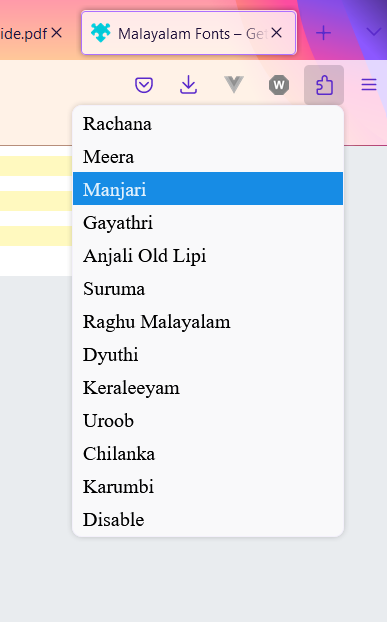
- Installing on Microsoft Windows
I just asked ChatGPT and it gave me the following steps to install fonts by SMC in Windows.
To download SMC (Swathanthra Malayalam Computing) fonts for your Windows operating system, follow these steps:
1. Visit the SMC website: Go to the SMC website at https://smc.org.in/fonts/
using your web browser.
2. Choose the font: Browse through the available fonts and select the one you
want to download. SMC offers a variety of fonts for different purposes.
3. Download the font: Click on the download link or button associated with the
selected font. The font file will be downloaded to your computer as a
compressed (ZIP) file.
4. Extract the font: Locate the downloaded ZIP file and extract its contents.
Right-click on the file and select "Extract All" or use a third-party compression
tool like WinRAR or 7-Zip to extract the font files.
5. Install the font: After extracting the font files, double-click on the font file
with the extension ".ttf" or ".otf." A preview of the font will appear, and a dialog
box will open. Click on the "Install" button to install the font on your Windows system.
6. Font installation completion: Once the font is installed, you can start using it
in various applications such as word processors, graphic design software, or
web browsers. The font will be available for selection in the font menu
of compatible applications.
By following these steps, you should be able to download and install SMC fonts on your Windows
operating system. Remember to respect font licensing terms and only use the fonts
for their intended purposes.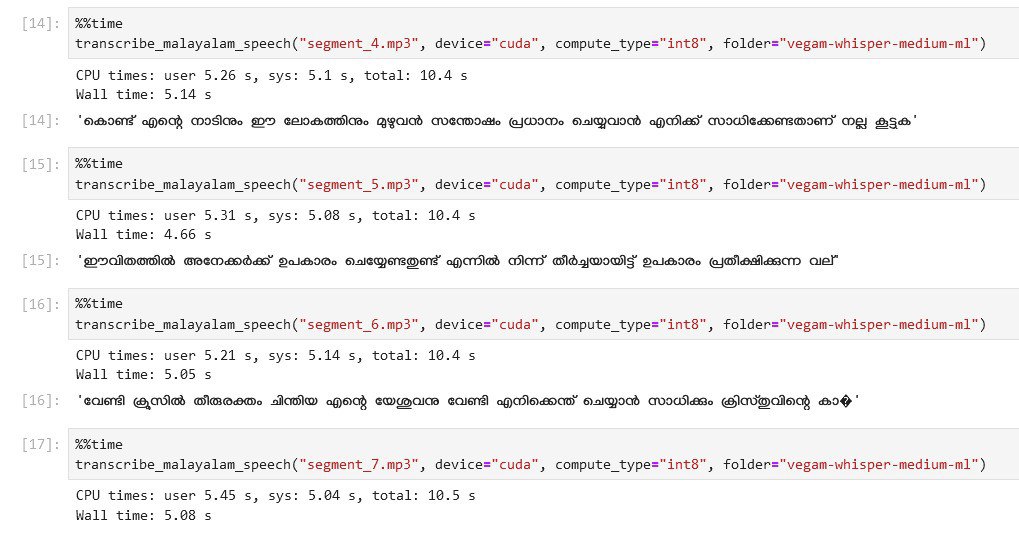
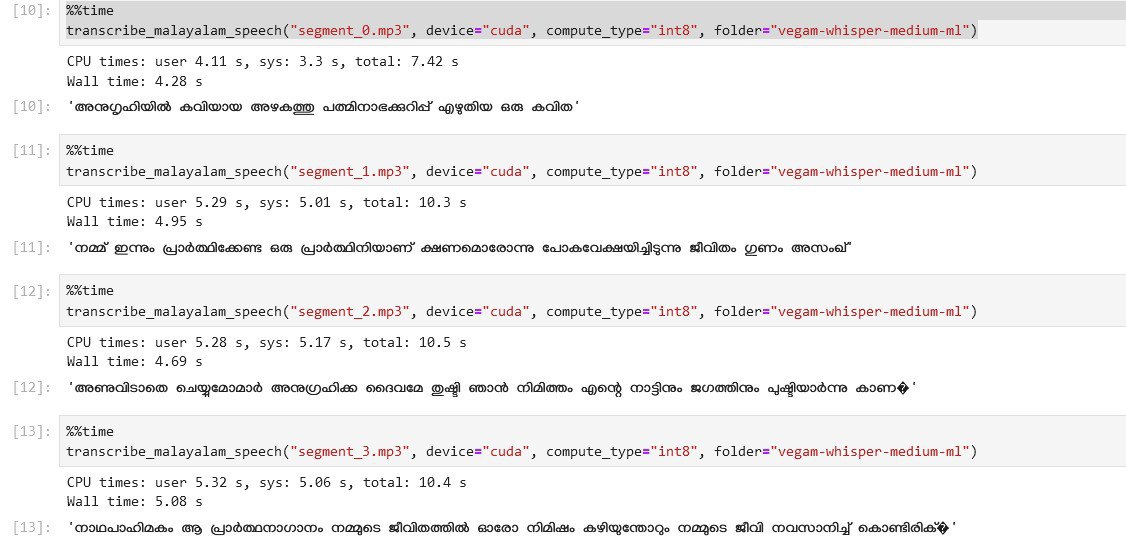
After all this I asked Santhosh whether I have installed Manjari font correctly and he said it’s correct. It’s not every day you get to ask the person who built that font whether I have installed the font correctly or not.
Note: For linux, all these fonts are preinstalled by default as it’s packaged as part of linux distros.
I am glad to have friends like Santhosh Thottingal to ask questions like this. Santhosh has written lot of popular fonts in Malayalam like Manjari, Gayathri and with his latest font Nupuram he has created almost 100+ fonts.
In my opinion SMC creates the best fonts in Malayalam and check their website section on fonts to learn more. If you are interested to learn more about Malayalam Computing I had previously written a blogpost which is just a highlight of talk given by Santhosh on this topic.